SEO for Shopify Product Variants
As a store owner, maximizing your search engine optimization (SEO) across every part of your store is crucial. Ranking your store on Google is one of the best ways to drive traffic and increase sales, and product variants are no exception. Let’s dive into how to optimize your SEO for product variants.
First, it’s important to note that if you are using the default Shopify Variants feature, your variants are not visible in Google search results. This is because Shopify uses a rel=canonical tag on all variants, pointing them back to the parent product.
For example, if you’re selling a t-shirt in different colors (red, blue, green), only the first color will appear in Google search results. Shopify does this to avoid duplicate content penalties from Google, as the variants are only slightly different in the way Shopify implements this feature.
To optimize product variants for SEO, you need to have a unique product page for each variant. Each of these product pages should have a unique title, description, meta title, meta description, and URL.
Unfortunately, Shopify’s Variants feature does not support this, so you will need to find an app that enables this capability. It’s also important to note that most product option apps in the Shopify app store, such as Globo, Infinite Options, and GLO, do not support unique products per variant. These apps only add a picker to the product page, improving the user experience by allowing customers to customize products, but none of these variants are represented as real objects in Shopify, making them unoptimized for SEO.
Large retailers like Gymshark have solved this problem by switching to headless CMS, allowing them to build their own frontend and have full control over how their product pages are structured. However, this option is not feasible for small or medium retailers due to the high costs, which can easily exceed $100,000 for building and managing a headless eCommerce experience.
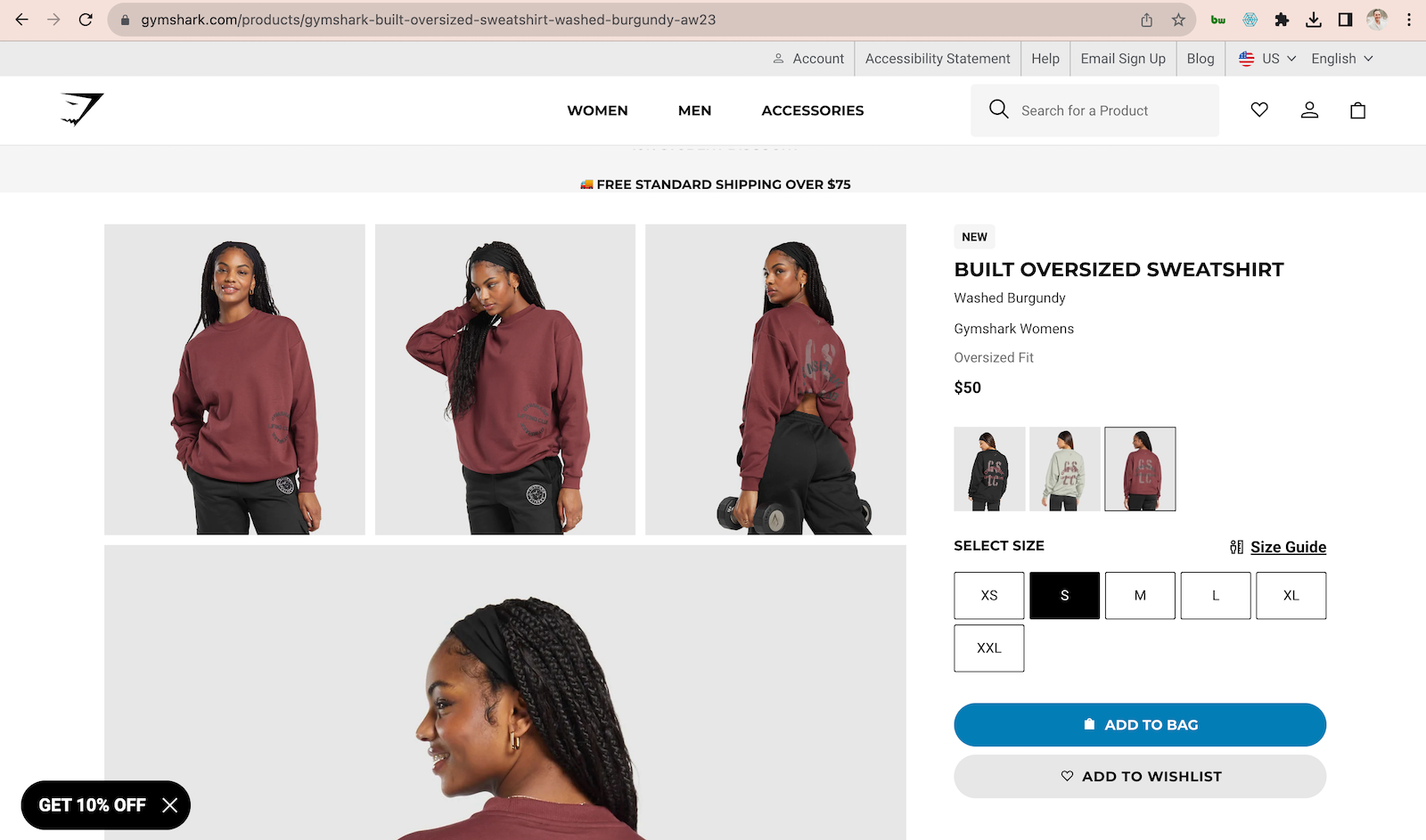
You can see an example of this on Gymshark’s website https://www.gymshark.com/products/gymshark-built-oversized-sweatshirt-black-aw23. When you select different color options for a product, the URL changes, as do other elements of the page such as the description and title.
So, how can you optimize SEO for product variants without the budget to build your own store from scratch? That’s where our app, SEO Variants, comes in. Install our free app and set up your product options.
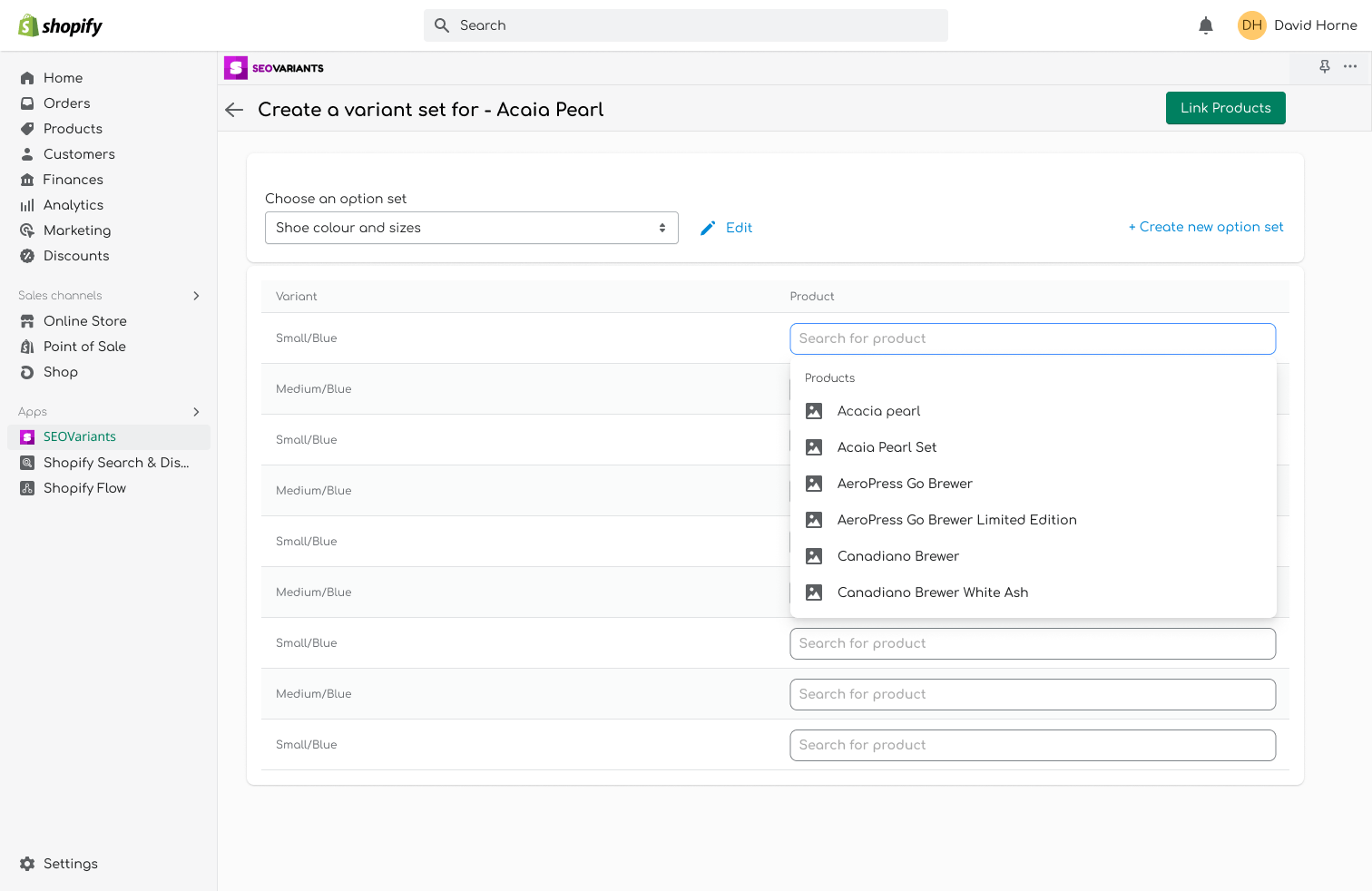
Unlike other product option apps, SEO Variants maps your product options to unique product pages in Shopify. All you need to do is create a unique product for each option, include the color in the title, SEO tags, and description, and then map the products to the variants in our tool.
This approach allows you to fill out SEO tags such as title, description, and URL for each variant, maximizing their ranking on Google. Your store will have a user experience similar to Gymshark’s without the need for significant investment in building your store from scratch.
There are additional benefits to setting up your store this way. Each variant will now sync seamlessly with all your other sales channel integrations, such as Google Shopping, Etsy, Instagram, and more. Managing inventory and setting discounts for individual variants becomes easier. You can also display variants in collections and make it easy for customers to filter by option values, such as color, without needing to install any more slow-loading apps.
With SEO Variants, you get the best of both worlds: the ability to rank each product uniquely on Google without sacrificing the user experience, and a picker on your product page that makes it easy to toggle between variants.